Gradebook Parent Tutorial
Why Do We Use Gradebook?
Mastery Gradebook is an app we developed in conjunction with the Martis Valley Education Foundation (MVEF) to support our use of mastery-based grading. The middle and high school uses a Mastery or Standards-based grading approach, which involves measuring students’ proficiency on well-defined course objectives. Those course objectives are graded on a scale of 1-8 with each grade having different ceilings. The 1-8 scale is easily converted for letter grades for transcripts. See the conversion scale below.
At the core of mastery-based grading is the idea that learning is continuous and not a snapshot. Students are permitted to revise their assignments after they are turned in with the exception of objectives like “Habits of Scholarship” (i.e. turning assignments in on time) which may not be revisable.
Grade Conversion Chart
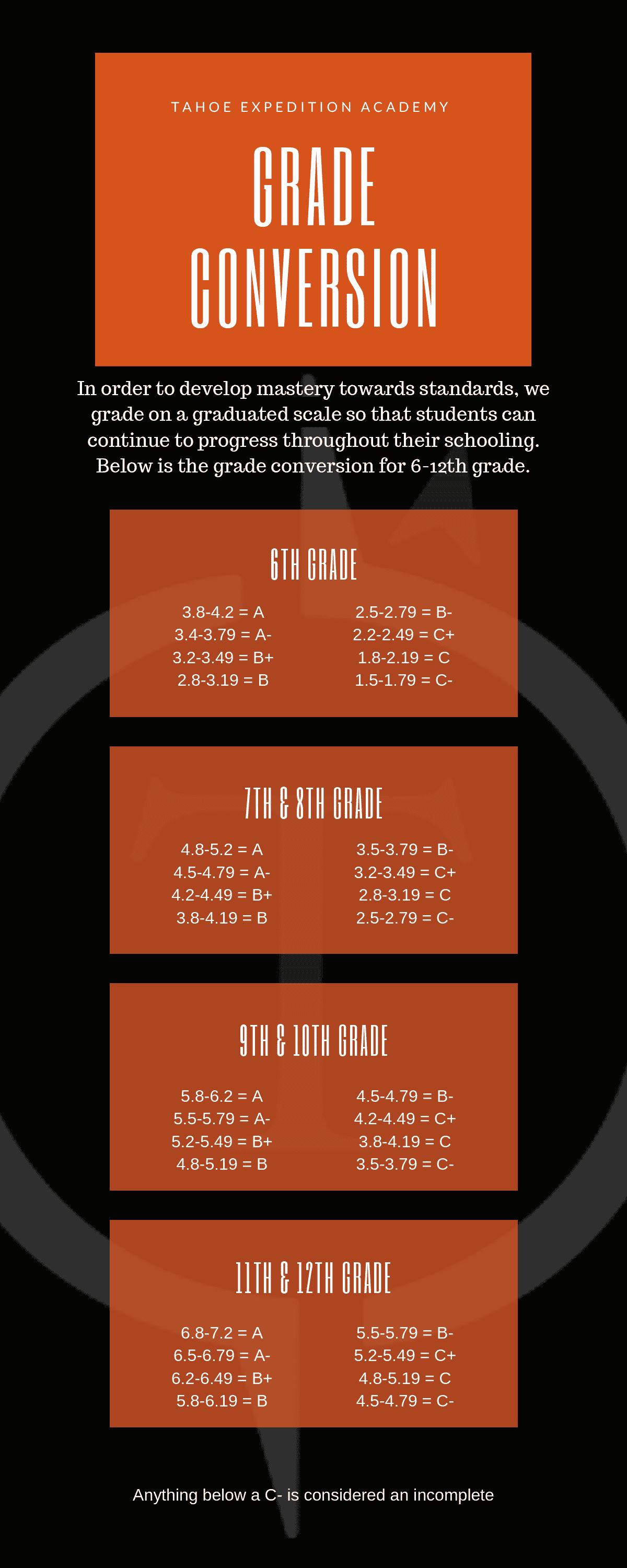
Parent Engagement With Gradebook
Gradebook is integrated with Google Classroom. Students will receive and submit assignments via Google Classroom and teachers will use Gradebook to grade assignments while providing feedback.
When an assignment is created, students receive a notification both verbally in class and electronically via google classroom (with notifications sent to their TEA assigned email addresses).
Once an assignment has been turned in, grading is turned around in a reasonable time frame. To that end, if you see a missing assignment in Gradebook that does not mean it has not been submitted. Rather it will usually mean that it hasn’t been graded, or it has been withdrawn by the student in order to revise it (based on teacher feedback).
The assessment scale certainly matters, but the real learning opportunity is found in the feedback. This is where opportunities for development are highlighted. This is where parents have a meaningful opportunity to engage in a student’s learning along side them. Gradebook access is best served as a collaborative discussion between parent/guardians and students. Looking through feedback, discussing assignments, goals and expectations should be a productive, trust-building exercise.
In regards to revising assignments after receiving teacher feedback, revisions should be timely for best outcomes. Typically each unit is intended to build upon the last.
Parent Gradebook Tutorial
We’ve put this brief tutorial video together for you to watch first. After watching the video, use the following slide presentation as a step by step guide. Second, we created a tutorial for the “co-pilot” approach to accessing Mastery Gradebook with your student. We suggest this approach as students have real-time access to their assessments and the ability to unsubmit, redo, and resubmit.
As always, if you have any challenges in accessing or using Gradebook please do not hesitate to reach out to Diego Duran-Medina, TEA Dean of Faculty, for assistance.